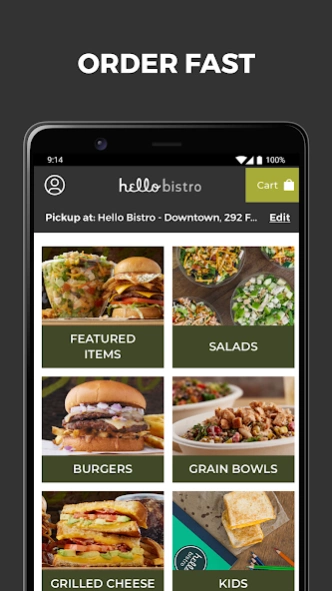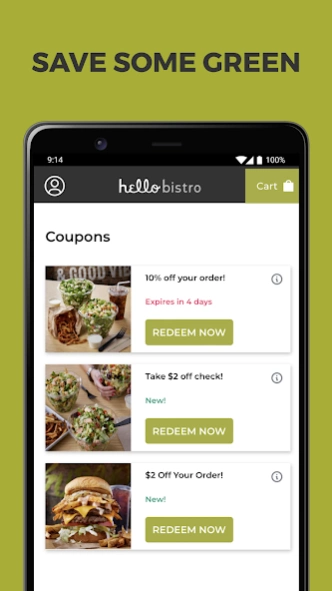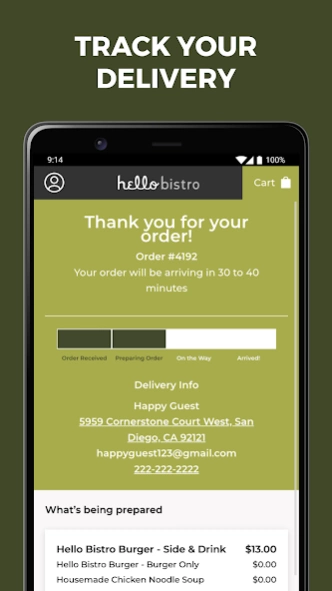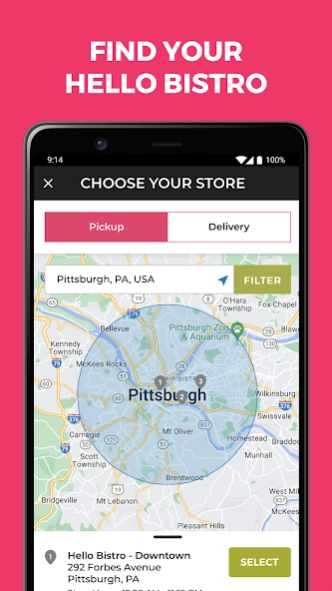Hello Bistro 3.2.1
Free Version
Publisher Description
Hello Bistro - Order your Hello Bistro favorites for pickup or delivery and save with coupons.
Salads and burgers—two delicious eats under one roof. And now, they're just a tap away! Say hello to hella cool perks and easy mobile ordering.
- Mobile Order -
Order what you want when you want—whether it’s burgers or salads, for pickup or delivery, for now or later. Want to order your usual? We’ve got you covered! Make a quick re-order in just a couple taps!
- Exclusive Coupons -
Don't just eat your greens—save some green with special Hello Bistro coupons! Use your offers when you order with the app or at one of our restaurants. We keep our coupons fresh, so check back frequently—you won’t want to miss these deals!
- Locations -
Scouting unfamiliar territory? Find the nearest Hello Bistro from the Restaurants screen, then get directions, place your order, or give us a ring. Plus, you’ll always find what you need when you filter our restaurants by services like Delivery, Outdoor Dining, Pickup Window, and more.
- Delivery Tracking -
No more wondering about when your delivery order will arrive. We’ll keep you posted on its progress every step of the way.
About Hello Bistro
Hello Bistro is a free app for Android published in the Health & Nutrition list of apps, part of Home & Hobby.
The company that develops Hello Bistro is Hello Bistro. The latest version released by its developer is 3.2.1.
To install Hello Bistro on your Android device, just click the green Continue To App button above to start the installation process. The app is listed on our website since 2024-01-18 and was downloaded 0 times. We have already checked if the download link is safe, however for your own protection we recommend that you scan the downloaded app with your antivirus. Your antivirus may detect the Hello Bistro as malware as malware if the download link to com.parkhurstdining.hellobistro is broken.
How to install Hello Bistro on your Android device:
- Click on the Continue To App button on our website. This will redirect you to Google Play.
- Once the Hello Bistro is shown in the Google Play listing of your Android device, you can start its download and installation. Tap on the Install button located below the search bar and to the right of the app icon.
- A pop-up window with the permissions required by Hello Bistro will be shown. Click on Accept to continue the process.
- Hello Bistro will be downloaded onto your device, displaying a progress. Once the download completes, the installation will start and you'll get a notification after the installation is finished.